As of August 2025, DSS is pleased to announce the launch of the Faculty Accommodate Portal, a central platform to manage all faculty-facing accommodation workflows, including:
-
Reviewing & approving proctored exam requests
-
Providing DSS with exams and testing details
-
Receiving completed exams
-
Viewing enrolled DSS students in your course(s)
-
Reviewing accommodation letters
Below you will find instructions and Step-by-Step guides to help you navigate this versatile portal.
Log Into Accommodate
1. Go to the Accommodate Login Page (click here)
2. Select "Faculty" and log in using your CUA email and password 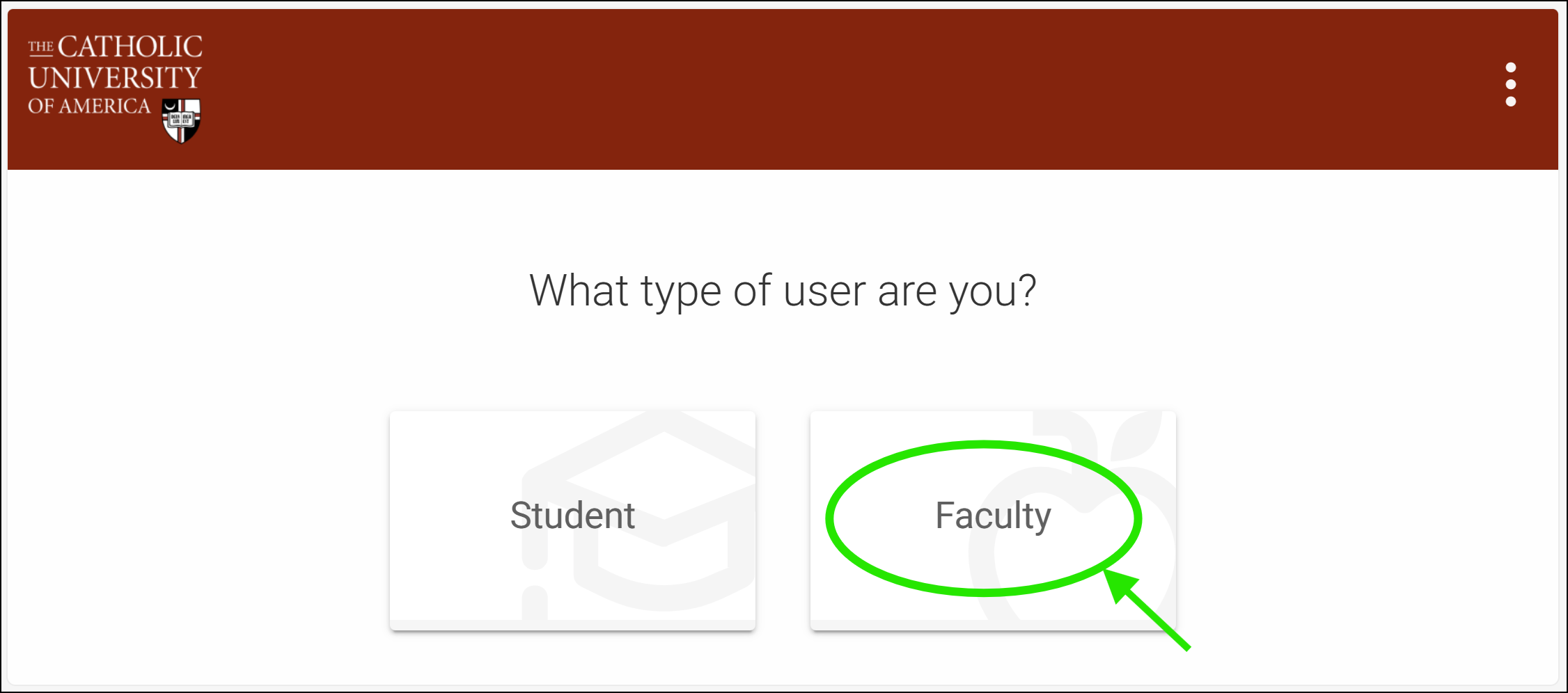
3. We strongly recommend bookmarking this link for the future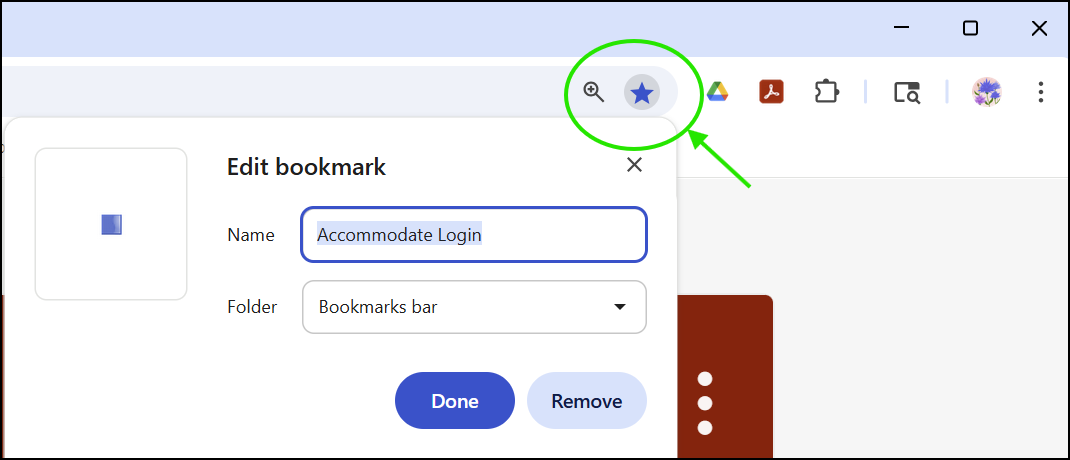
4. Click the star in the toolbar of your browser. Rename the bookmark to "Accommodate Login" and then click "Done"
Step-by-Step PDF Guides
(click to open in a new window)
Accommodation Letters
Each semester, registered DSS students will be provided with a new accommodation letter for their classroom and testing needs. DSS has not changed our protocol or guidance to students. These letters will be signed by the student, and they do still need to formally submit their Letter of Accommodation to each of their Faculty in order to have their approved accommodations enacted in each specific course.
Test Requests
Students with testing accommodations will request that they take a quiz/exam/midterm/final with the DSS office. Through a formal process on Accommodate, they are required to schedule these at least 7 business days before the testing date.
Once inside the 7 business days, faculty will receive an email notifying them of any Test Proctor requests that are pending in their Accommodate Portal. Here you will determine if DSS will or will not proctor the exam and provide basic testing parameters.
If you choose that DSS will not proctor the exam, you are agreeing that the faculty associated with the course is wholly responsible for providing a fully accommodated proctored testing session for the student.
Exams - Necessary Information
When a proctored exam is is approved, faculty are required to provide DSS with testing parameters, even if the exam itself is not ready. This information includes, for example (this is not an exhaustive list):
- test name as it appears on the syllabus
- quiz duration and delivery time during the class
- password for exams on Brightspace or ExamSoft
An Upload Exam Reminder email will be sent 3 days prior to the testing date to remind faculty to provide DSS with a PDF of the exam. Failure to do so will result in follow-up emails and phone calls until the exam is provided to DSS.
If an exam is not provided in a timely manner, DSS will be unable to proctor the exam for the student and the responsibility will fall on the faculty to provide a fully accommodated proctored exam for the student.
Exams - Receiving Completed Exams
If you provided DSS with a paper exam, DSS will scan and upload the completed exam to the students Approved Exam Request section of your Accommodate Portal. Here you will be able to download, save, and print each student's exam.
Updated August 2025
