Accommodate is the DSS portal that simplifies the delivery of accommodations to DSS students. With Accommodate, DSS students can easily manage and monitor accommodation requests, test requests and access related services.
Accessing the Accommodate Portal
Click this link to access the Accommodate Login page, using your Cardinal Credentials to log in. We strongly recommend bookmarking this page!
Upon logging in, students will be greeted by a home page with a Menu, Announcements, and Quick Links.
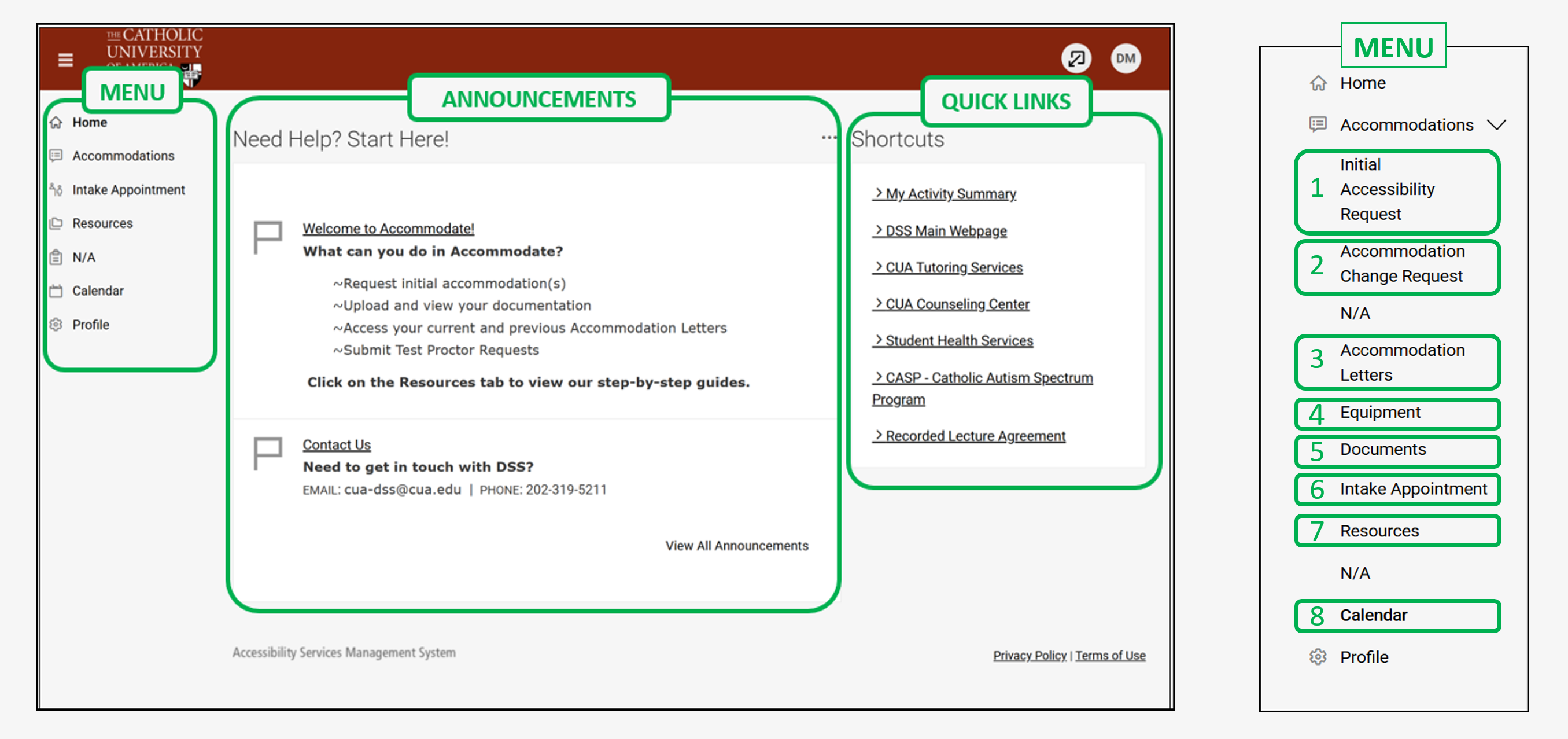
Key Components of the Menu
1. Initial Accessibility Request
Students requesting accommodations for the first time with our office will initiate registration here. You will be required to answer questions regarding your disability and the affects it has on your academics and college experience. To learn more, visit our How to Register page.
2. Accommodation Change Request
If there is either a new development with your disability or you have been diagnosed with an additional condition, DSS will re-evaluate the current accommodation plan. Updated documentation will likely be required.
3. Accommodation Letters
Each semester, a student will receive an official Accommodation Letter. This letter informs the instructor(s) of the approved academic and testing accommodations. Registered DSS students will be notified when the next semesters' letter is generated and uploaded into their Accommodate Portal.
Students are required to present these letters to their instructors at the beginning of the semester for confirmation and recognition of the approved accommodations.
4. Equipment
If you are provided any equipment from DSS, such as a SmartPen or ALD, information regarding setup and usage will be found here. This is where a signed copy of your Equipment Loan Agreement will also be present.
5. Documents
Before any determinations are made regarding accommodations, students must provide sufficient documentation to the DSS office. Here is where you will upload PDFs of your documentation; see our Documentation Guidelines page for detailed information.
6. Intake Meetings
Once DSS has reviewed the Initial Accommodation Request and Documentation, students will be invited to schedule their intake meeting with a DSS staffer. Here, students can schedule the meeting with the information provided in the email:
• Type of appointment
• Location (virtual or in-person)
• Assigned counselor
7. Resources
Here you will find How-To PDF guides on different Accommodate processes, such as submitting a test request.
8. Calendar
When scheduling your test proctor requests, view your schedule to ensure that requests are not interfereing with another course.
DSS Testing Slots
• 9:00am - 11:00am
• 11:30am - 1:30pm
• 2:00pm - 4:00pm
For easiet viewing, select "Week View" → Show "Everything" → View "7AM-7PM"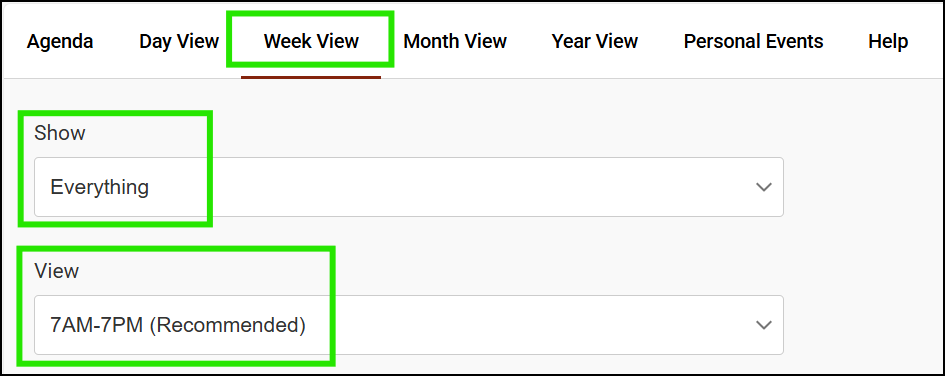
Announcements Section
This section will be used to communicate any important deadlines or tasks required for DSS students, such as Add/Drop days, test request information, etc.
Quick Links Section
This area provides basic information about your Accommodate profile and a link to the main DSS page. Additionally, we provide links to the resources on the CUA campus that DSS works with in tandem, such as Tutoring, Counseling, Student Health, and CASP.
Updated August 2025
